How To Find Facebook Groups?

This guide covers the steps for searching for groups on Facebook using your mobile app and the desktop Facebook version. Next, we will see how you can join the groups you search and find on Facebook

How To Search For a Facebook Group
To join a Facebook group, you first need to search for the group, and once you’ve found it, you can join.
If a Facebook group is private, you can’t discover it when you search for it. However, public Facebook groups are easy to find, and you can search for them using their names or categories.
Besides, Facebook suggests groups it thinks you may be interested in joining.
Searching for Facebook Groups on Mobile
- You can find a Facebook group using your mobile app on iOS and Android. Use these steps:
- Open your Facebook app.
- Open your Facebook menu and click on “Groups”.
- At the top, click on the “Discover” tab.
- Scroll through the groups suggested by Facebook, and you can click on a group to view its details.
- If searching for a specific group, click on the search icon at the top and enter the search term.
- Click on the Facebook group from the search results to see its details.
Searching for Facebook Groups on Desktop
Open Facebook.
On your “News Feed”, click on “Groups”.
Tap on the “Discover” option.
Scroll through checking which group you can join from those suggested on Facebook.
Alternatively, click on the search icon at the top left corner.
Type the name of the Facebook group you are searching for.
Tap on the group from the search results.
Under the “Filters” section, click on “Groups” and locate your target group on the right.
How to Join a Facebook Group
Facebook groups are run and managed by the admin. A Facebook group has various settings, and the admin can restrict how people join the group.
For instance, some groups require you to send a join request, and only after approval can you join the group.
Search for a Facebook group using the steps covered in the above section to join it. Once you’ve found your target group, click the “+ Join” button next to the group. If the group has no restrictions, you will automatically join it after clicking the button.
However, some will require you to await the Facebook admin to accept your request to join the group.
Alternatively, if you know the Facebook admin of a given private group, you can message them and request them to add you as a member of the given Facebook group.
Conclusion
Facebook groups are fun when you want to interact with people sharing a common interest.
To join a Facebook group, you need to first search for the given group on Facebook.
This guide has discussed the steps to follow to search for and join a group on Facebook.

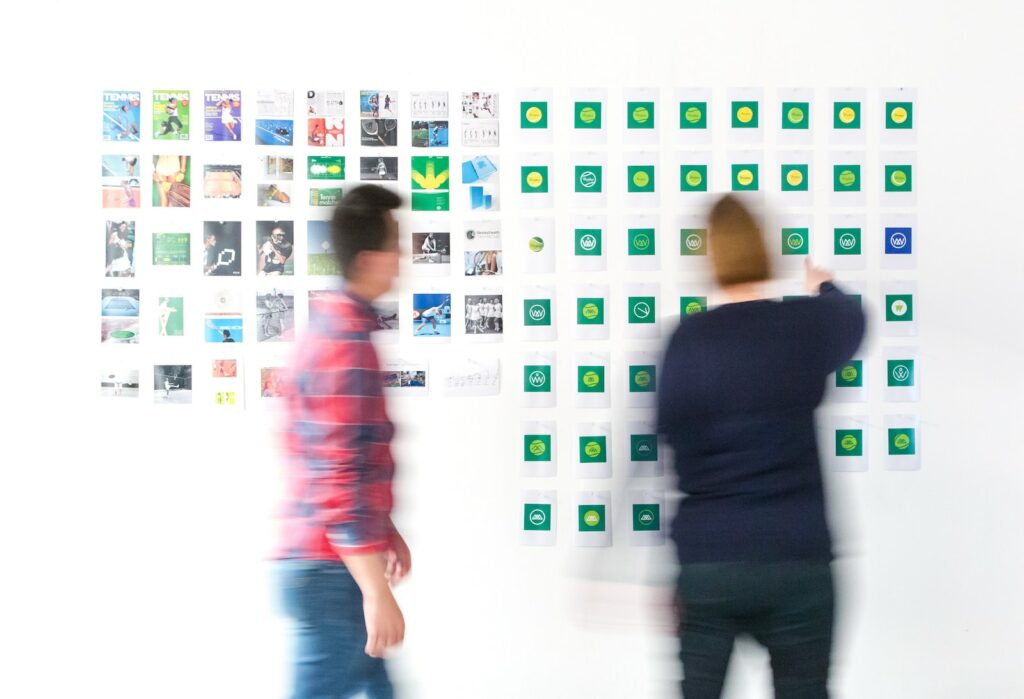



Responses