How to sell on Facebook Marketplace?

Facebook Marketplace is a platform within the Facebook social media platform that allows users to buy and sell items with other users in their local area. It can be accessed through the Facebook app or website by clicking on the “Marketplace” icon.

On Facebook Marketplace, users can browse listings for a variety of items, including clothing, electronics, furniture, and more. They can also post their own items for sale, including photos and descriptions of the items. Users can communicate with each other through the platform to negotiate prices and arrange for pickup or delivery of the items.
Facebook Marketplace is designed to be a convenient and safe way for people to buy and sell items locally. It has features such as ratings and reviews to help users find trustworthy sellers and make informed purchasing decisions.
How to sell on Facebook marketplace?
To sell on Facebook Marketplace, you will need to have a Facebook account. Here’s a step-by-step guide on how to sell items on Facebook Marketplace:
- Open the Facebook app or go to the Facebook website and log in to your account.
- From the homepage, click on the “Marketplace” icon in the left menu.
- Click on the “Sell Something” button in the top right corner of the Marketplace homepage.
- Select the category that best fits your item and enter a title and description for your listing. You can also add photos of the item by clicking the “Add Photos” button.
- Set the price for your item and choose a location for the item to be picked up or delivered.
- Review your listing and click “Post” to submit it to the Marketplace.
Once your listing is live, other users in your local area will be able to see it and contact you if they are interested in purchasing the item. You can communicate with potential buyers through the Facebook Marketplace platform to negotiate prices and arrange for pickup or delivery.
Rules & restrictions to sell on Facebook marketplace:
There are some rules that you need to follow when selling items on Facebook Marketplace. But also some restrictions too.
-
Rules:
- You must follow all laws and regulations when selling items on Facebook Marketplace. This includes not selling illegal items or items that are restricted or regulated by law, such as firearms or controlled substances.
- You must accurately describe the items you are selling, including any flaws or damages.
- You must not engage in deceptive or fraudulent practices, such as misrepresenting the condition or authenticity of your items.
- You must not engage in any activities that violate Facebook’s Community Standards, such as hate speech or bullying.
-
Restrictions:
- Illegal items: You are not allowed to sell items that are illegal to own or sell, such as controlled substances or illegal weapons.
- Restricted or regulated items: You are not allowed to sell items that are restricted or regulated by law, such as certain types of alcohol or tobacco products, or items that require a license to sell, such as fireworks.
- Counterfeit items: You are not allowed to sell counterfeit or knock-off versions of branded items.
- Stolen items: You are not allowed to sell items that you know or suspect to be stolen.
- Inappropriate items: You are not allowed to sell items that are inappropriate or offensive, such as items that depict hate speech or pornography.
By following these rules and avoiding restrictions, you can help ensure that your experience on Facebook Marketplace is positive and successful.


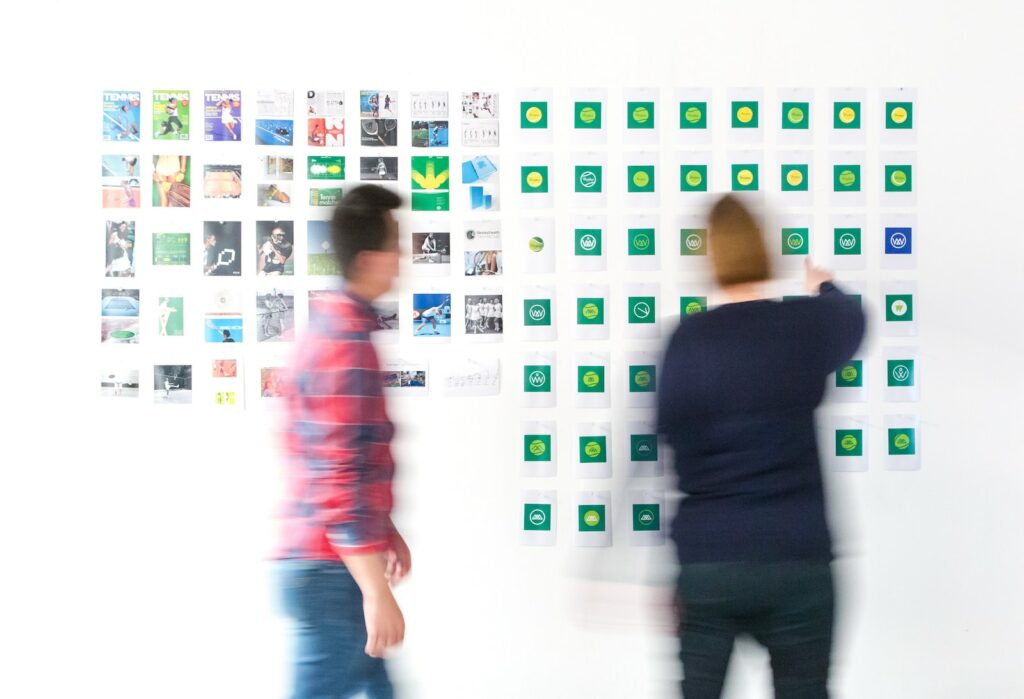


Responses